How to connect LinkedIn to Anybiz.io?
This article will help you connect your LinkedIn account to Anybiz.io. You will need to install an additional extension for Google Chrome.
Preparation
Before you start, make sure you have:
- Access to your Anybiz.io account.
- A LinkedIn account.
Instructions for Installing the Chrome Extension
-
Log into Anybiz.io
Open Google Chrome and go to Anybiz.io. Log into your account. -
Find the "Install Extension" Button
Go to the "Settings" section, then "Connect to LinkedIn," and click on the "Install Extension" button to download the extension file. -
Download the Extension File
After clicking the download button, the extension file will be available for download to your computer. Save it in a location that is convenient for you. -
Open the Extensions Menu in Google Chrome
In the upper right corner of the browser, click on the three vertical dots (menu), select "Extensions" and then "Manage Extensions".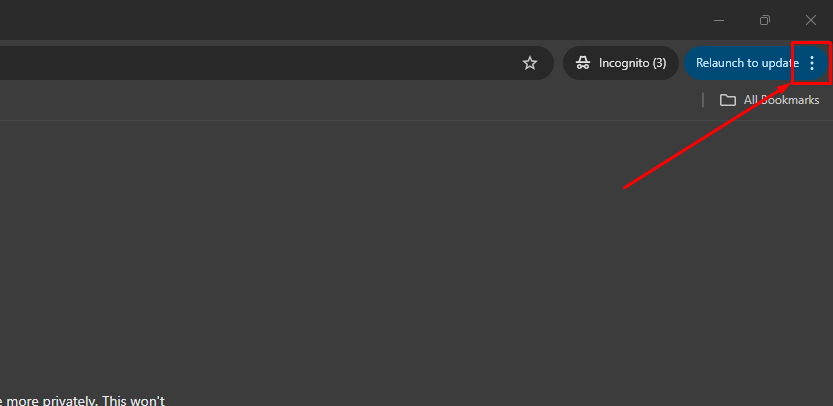

-
Enable Developer Mode
In the upper right corner of the extensions page, toggle on "Developer mode."
-
Install the Extension from the File
- Drag and Drop the Extension File: Find the downloaded extension file (in
.crxor.zipformat) and drag it onto the extensions page in Chrome. - Alternative Option: If the file is in
.zipformat, unzip it, click "Load unpacked" and select the folder containing the extension files.
- Drag and Drop the Extension File: Find the downloaded extension file (in
-
Check the Installation
After installing the extension, you should see it in the list of extensions in Chrome. If everything goes successfully, the extension icon will appear in the upper right corner of the browser. -
Open a New Tab
Open a new tab in Google Chrome and log into your LinkedIn account. Do not close this window.
-
Connect Your LinkedIn Account
Now that the extension is installed, go back to the Anybiz.io website. Follow the on-screen instructions to connect your LinkedIn account through the extension.
Attention: Do not close the tab with your LinkedIn account!
Final Remarks
If you encounter problems installing the extension, please check:
- If you downloaded the extension file correctly.
- If "Developer mode" is enabled.
- If your browser is updated to the latest version.
Now you know how to connect your LinkedIn account through Anybiz.io using a Chrome extension. If you have any questions, feel free to reach out to support.